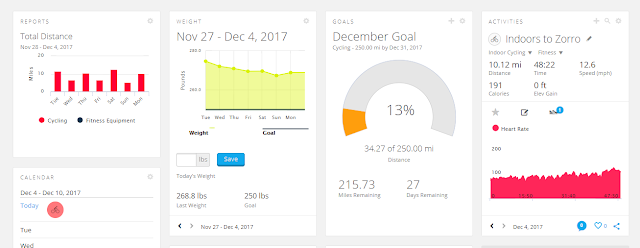I have been a Kinetic Road Machine owner for a decade now, and last year I went with the Cycleops Magnus as a Smart Trainer. The Magnus is a good low cost alternative, but when Kinetic had it's sale on the Rock and Roll Smart Trainer, I had to make the plunge.
The box showed up on my door a day early, kudos to Kinetic for fast delivery! It was a wonderful surprise. I took the box inside, and began to dismantle my current setup, bring my R5 upstairs for the winter month...G3 PowerTap Hub to provide accurate power readings, and mainly to match the GREEN of the Kinetic RR. I also bought the G3 Bluetooth cap so that I can be more versatile with my device choices when viewing Zwift, TrainerRoad, and Sufferfest.
The RR build up was easy, until putting the Flywheel on...Not a one person job as the unit is quite heavy, but I managed with a little ingenuity. Once built, and the bike was on the training, next was connecting to TrainerRoad, my preferred program for training, simple and accurate.
Connecting to TrainerRoads with their new interface for devices it was a breeze, literally a 1 minute job. Sufferfest was the same...Simple! Now for Zwift, not so simple...
I should first explain my setup for displaying on my flat screen...I bought a refurbished machine for 100 bucks on NewEgg just to use for indoor riding programs, with Window 10. I have a Bluetooth Dongle and Ant+ Stick. The computer then connects to the TV via HDMI, with an add on Video Card for upgraded graphic capabilities (Zwift in HD). With the Magnus this setup worked great for Zwift...The Magnus is both Bluetooth and Ant+, however the Rock and Roll is only Bluetooth...:(.
My first attempt to connect via Bluetooth and the native Windows Zwift program failed. It would not recognize my Dongle...:(. The good news is my Bother Nick has an RR smart trainer already and went through this process last year. I gave him a call, and he walked me through the process. Basically, you have to connect the phone via Bluetooth to the computer, then use the Zwift Mobile Link app on the phone (have it opened on the bike while riding) and then the Bluetooth connection to Zwift via the Windows Zwift App will work. NICE! :)
Nirvana Achieved!
I then road both Zwift and TrainingRoad programs about 2.5 miles each as a test. Then this morning I road the RR using TrainingRoads only to a TV show. TrainingRoad puts a nice bar with graphs and stats on the bottom the screen and the movie plays in the background! Sweet.
The Rock and Roll was tough for me to get on, being inflexible. I had to get a stool to step up to it. Once on I had to get used to balancing myself with the rocking motion and the moving front wheel. You have to really focus, somewhat like being on a set of rollers, but not quite that difficult. I really like the RR's realistic road feel and the spin down of the heavy Flywheel, something I really missed when using the Magnus (It's only drawback). I know the RR will help me with my road riding come spring, Goal!!! On a scale of 1-10, I give the RR a 9. -1 for connectivity. The connectivity issue is really Zwift's programming issue and not the RR or Kinetic, but they could have added Ant+!!! That would have solved the whole issue. 👀
Ride On!
*Update: 1-10-18
Love the Rock and Roll, the spin down and heavy counter weight are awesome! After a bit of adjusting to the new height and wobble, I hardly notice the change, and need to correct the wobble is non-existent. I believe it has made my pedal stroke smoother, and has help my core strength as well. The positive out weigh any negative of connection difficulties during setup might have caused. LOVE IT!